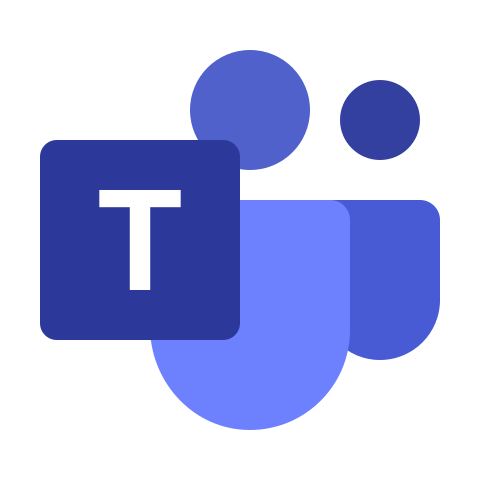Goals
- Add tabs in a team channel
- Create a wiki
- Share content in a meeting
- Know the shortcuts
Program
Differences between conversation, meeting, team, and channel
Interacting with your contacts
Schedule and start a meeting
Mention a specific member
Use the different types of message in a conversation
Use the predefined tabs
Add a tab to a document / website / video …
Create a wiki
Workshop: Create a team channel between participants and use the tools
Share your desktop or window
Create and share a whiteboard
Share a document
Use meeting notes
Blur your background
Record a meeting
Divide the participants of a meeting into a group via rooms
Workshop: Create a meeting between participants and use the tools
Quickly find a contact
Use predefined Microsoft Teams commands
Duration
0.25 day
Price
£ 2495
Audience
Office 365 users
Prerequisites
Have followed the first module on Teams or have equivalent knowledge
Reference
BUR101341-F
Sessions
Contact us for more informations about session date