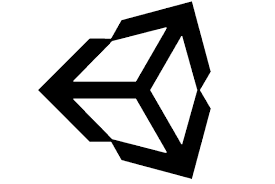Goals
- Develop creative applications based on real-time 3D rendering (real-time architectural visualization, artistic installations, video games, serious games, interactive applications, data visualization, etc.)
Program
About Unity3D: history, use, features, references.
The possibilities of real-time rendering and its constraints.
Composition and operation of a game engine.
Role and operation of the Unity « game loop ».
The editor (Menu bar, the Stage and Game views, the panels: Project, Hierarchy, Inspector)
The associated code editors MonoDevelop and Visual Studio Community
The console
Online documentation
The specifics of a real-time 3D project Project
settings
Dependencies (Asset packages)
Structure and organization of a project
Operation by Scene
Definition of the different types of elements making up each Scene: graphic elements, GameObjects, Components, Scripts , Prefabs, etc
Integration of 3D models in a project
Import of different file formats (fbx, obj, dae, 3ds, dxf, etc.)
The preferred 3D file formats
Movement in space and manipulation of 3D objects in the Scene view
The different types of Shaders
The materials and their properties
Creation of materials
The different maps (Bump, Occlusion, etc.)
Adding textures to 3D models present in the Scene
Importing 3D objects with UVW mapping
Positioning and handling of the Camera
Types of view: Perspective or Orthographic
Field of view, Clipping Planes, Depth, Rendering Path
Positioning and manipulation of lighting in the Scenes
The different types of light (Point, Spot, Area, Directionnal)
Global illumination
Baking and real time
Parameterization of shadow rendering
Physics
Definition of RigidBody3D
The different types: Static, Dynamic, Kinematic
Gravity, forces and kinematics
Collision detection mode
The different Colliders Cube, Sphere, Capsule, Terrain, Mesh
The Triggers
The 3D physical materials
Presentation of Prefabs, their advantages
Creation of Prefabs
Multiple instantiations of the same Prefab on the same Scene
Editing and update of its Prefabs
Sound management in Unity
Audio clips, possible formats
Audio Listener, Audio Source, Audio Mixer components
Management of volumes and effects
The structure of the code in Unity
Execution and the life cycle of scripts
Initialization and destruction of scripts
Addition of variables accessible via the editor
Implementation of classes, and their public or private methods
The game loop and associated methods: Update, FixedUpdate, LateUpdate
Events (Collision, Input, etc.)
Handling of GameObjects and their components
Instantiation and control of Prefabs via scripts
Implementation of Analog and Digital type user controls (keyboard, gamepad)
Execution of several actions in parallel via the setup by Coroutines
Presentation of the UI system
The Canvases The Canvas
display modes: Screen Space Overlay, Screen Space Camera, World Space
Scaling of the display of the menus and the interface according to the size of the screen
Display of textual elements (info, buttons)
Import of fonts
Navigation in the menus via user controls (keyboard, gamepad)
Creation of a « head-up » display (Game Hud)
« Pause » menu
Creation of multiple Scenes for the same project
Chronological organization of Scenes
Switching from one Scene to another while keeping parameters
Debugging and execution
Target platforms
Parameterization of compilation
Generation of executable files
Red thread workshop over 5 days, based on a database of 3D models and sound assets provided at the start of the training.
Creation of an interactive real-time 3D rendering application including sound effects and a user interface.
Duration
5 days
Price
£ 2115
Audience
Architect, 3D modeler / animator, multimedia artist
Prerequisites
Basic notions in object-oriented programming, mastery of 3D modeling software
Reference
CAO100516-F
Sessions
Contact us for more informations about session date