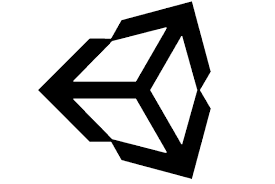Goals
- Design user experiences and graphical interfaces
- Develop XR applications
Program
Definition of XR: history, use, properties, references.
Presentation and analysis of the functioning of VR, AR and MR applications.
The possibilities and constraints of Virtual, Augmented or Mixed Reality applications.
Analyze the material constraints.
Understand the possible issues related to the use of XR equipment (Motion sickness, disorientation, etc.)
Analyze the differences between classic 3D, Virtual Reality, Augmented Reality and Mixed Reality.
Prepare experiences of application use in the field of XR.
Design user interfaces (graphics, audio, touch, etc.) in an XR application.
The editor (Menu bar, the Stage and Game views, the panels: Project, Hierarchy, Inspector)
The associated code editor: Visual Studio Community
The debugging console
Online documentation
Install XR-specific modules via the Unity Hub
Create and configure a VR or AR project
Install and activate official plugins
Install the Unity XR Interaction toolkit plugin
Workshop: create and configure an XR project, install the plugins required for operation on the specific material
Move around in a 3D scene, manipulate the different views
Create and modify 3D primitives
Integrate 3D models into a project (fbx, obj, dae, 3ds, dxf, etc.)
Workshop: create a 3D scene with primitives and imported objects .
Understand the different types of Shaders
Create a shader from the Shader Graph.
Create materials
Apply textures to 3D objects
Apply shaders and materials to 3D objects in the
Workshop scene : create different materials and shaders
Understand the specifics of XR cameras.
Make the camera settings in line with the constraints of the project.
Set up a CineMachine camera system.
Workshop A: create an augmented reality scene
Workshop B: create a virtual reality scene
Position and manipulate different light sources (Point, Spot, Area, Directionnal)
Set up the lighting pre-calculation (bake vs. real time)
Workshop: add different light sources in a scene, implement a day / night cycle.
Add and tune a Rigidbody component
Understand the different methods of detecting collisions.
Add and tune a collider
Create and tune a 3D physical material.
Workshop: apply different colliders and rigibodies to several 3d primitives to create a game based on the use of the physics engine.
Discover Prefabs, their advantages, how they work
Create Prefabs in a project
Instantiate a Prefab and modify the model
Workshop: Create a Prefab and instantiate it recursively with a dedicated script.
Manage sound in Unity
Import and organize audio clips (file formats, sampling, mono / stereo)
Set up audio components specific to an XR application
Workshop: trigger sounds linked to the use of a VR user interface or AR.
Understand the structure of the code in Unity
Understand the game loop and the associated methods: Update, FixedUpdate, LateUpdate
Implement classes inherited from MonoBehavior
Manage events (Collision, Input, etc.)
Create and implement Actions.
Workshop: Implement a user control system through the creation of scripts
Set up a Canvas
Creation of graphic interfaces in the form of 3D elements (touch screen, 3d controls, etc.)
Workshop: set up different menu systems (2D overlay or in the 3D environment)
Create several Scenes for the same project
Organize and trigger the succession of scenes
Keep certain parameters from one scene to another
Setting up the PlayerPrefs system (data storage outside the application)
Workshop: Add scenes to the project, ensure good transitions. Set up the perpetual backup of certain data.
Debug and execute
Set up performance monitoring
Adjust dependencies and target platforms
Generate executable files (Windows, OSX, Linux, iOS, Android, Occulus)
Workshop: Analyze the lack of optimization of an application, make corrections . Compile and deploy the application on the specific machine or device.
Duration
5 days
Price
£ 2521
Audience
UX / UI designer, XR application developer, video game developer
Prerequisites
Basic notions of object-oriented programming, mastery of graphic design software, notions of animation
Reference
CAO101371-F
Sessions
Contact us for more informations about session date