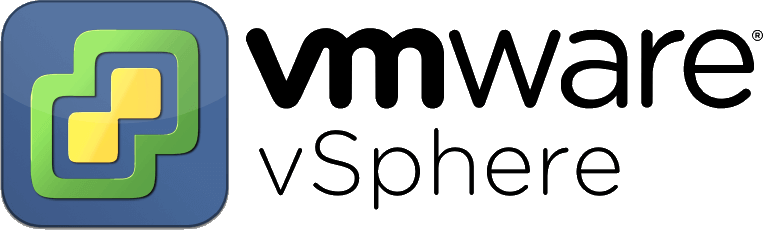Goals
- Virtualize servers and prepare for Cloud Computing
- Know how to deploy and maintain VMware vSphere 6.x, and in particular its two components : the ESXi hypervisor and the VMware vCenter Server platform
- Discover vCenter Server Appliance vCSA
Program
Course objectives
References and resources
Basic concepts of virtualization
Presentation of new features in version 7: Kubernetes, Tanzu Kubernetes Grid clusters, and improvements
Describe vSphere integration in the cloud architecture and the concept of Software-Defined Data Center
Overview of ESXi
Choice of types of hardware, impacts on ESXi: CPU, RAM, network and storage
Installation of ESXi: different types of deployment
Using the DCUI, basic configurations
Creating virtual machines
Identifying virtual machine files
Configuring VMs
Cold and hot configuration of virtual hardware
VM conversion tools and virtual hard disks
Use of para-virtualized hardware
VMware Tools: use and benefits
Open VM Tools for Linux
Create and manage snapshots of virtual machines
Practical work: Installation of Windows and Linux virtual machines. Installation of VMware Tools and open-vm-tools
Overview of the vCenter Server Appliance vCSA Architecture
Licenses and associated features
Overview of the migration tools available
Best practices for deployment and configuration
Deploy and configure vCenter Server Appliance
Overview of high availability for vCenter: vCenter HA
Using VAMI : VCSA web-based management
Integration of ESXi
Use the vSphere Web client
Configure and use SSOs
Create ACLs on objects and containers
Manage objects and vCenter Server inventory licenses
Describe, create, and manage standard switches
Basic concepts: vswitch, vmKernel, vmnic, and vm ports group
Configure virtual switch security and load balancing policies
Introduce vSphere distributed switches, network connections, and port groups
Lab: Standard switch configuration
Introduce storage protocols and types of storage devices
Create and manage VMFS and NFS datastores
Introducing VMware vSAN
Introduction to virtual volumes
Lab: Create a connection between ESXi hosts using iSCSI and NFS storage types
Use templates and cloning to deploy new virtual machines
Modify and manage virtual machines
Use vMotion and Storage vMotion migrations
Define vApps
Introduce types of content libraries and how to use them
Lab: Setup and testing of vMotion and Storage vMotion
Introduce the concepts of virtual CPU and memory
Configure and manage resource pools
Take into account the notion of over-commitment for the proper sizing of your infrastructure
Presentation of tools for monitoring resource
use Create and use alarms to signal certain conditions or
RvTools events for monitoring good practices
Duration
3 days
Price
£ 1953
Audience
Systems Administrators
Prerequisites
Notions of system administration on Windows and Linux
Reference
OUT101080-F
Sessions
Contact us for more informations about session date