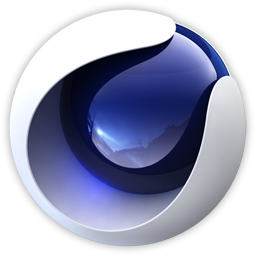Goals
- Discover Cinema 4D lite
- Use the Cinema 4D module of After Effects
Program
Uses, functionalities, general presentation of the interface
3D axes (x / y / z)
Views (face, perspective, top, etc.)
Configure views
Movement in 3D space
Management of an object in 3D space (use of views, rotation around the object , …)
Selection tools (direct, lasso, rectangle, polygonal)
Displacement
Scaling
Rotation
Locking axes
Polygonal objects (cubes, spheres, etc.)
Splines (circle, arc, rectangle, etc.)
Nurbs (rotation, path, extrusion, skin, bezier, etc …)
Instances (circular, rectangular)
Boolean operations
Mirror transformation
Workshop: creation and transformation of different basic objects, handling and manipulation
Alignment
tool Centering tool
Multiplication tools
Measurement
tool Transfer
tool Modification tool by value (position, size, rotation, …)
The different deformers
Polygonal subdivision: basic principle
Polygons
Edges
Points
Subdivision of an object
Editing an object with a view to its transformation
The different selection modes (edges, points, polygons)
Selection and modification of polygons, points and edges
The various tools of ‘polygonal extrusion
Remove polygons
Close polygonal holes
Insertion into a hyper nurbs
Workshop: transforming a cube into a personalized shape
Creation of an object on a path (following a path)
Extrusion of objects in a linear way
Extrusion of objects in a circular way
Extrusion method « skin » between 2 traces
Modification of the attributes of each method
Workshop: creation of objects with the different methods
Color
Diffusion
Luminance
Transparency
Reflection
Environment
Fog
Volume
Alpha mask
Specular Specular
color
Glow
Method of applying textures (spherical, cylindrical, flat, UVW,…)
Workshop: detail and explanation of parameters, application exercises on different objects, different methods
The different types of lighting (spot, infinite, sun, …)
Creation of a sky, a ground, an environment, a background
Analysis and test of the various lighting parameters (shadow, visibility,….)
Workshop: creation of a studio lighting preset
Render sizes, resolution
Different formats (psd, tiff, etc.)
Anti aliasing
Options
After effects
Creation of a new composition
Characteristics of the dialog box
Configuration of the composition in size and duration
Creations of a solid
Characteristics of the dialog box and configuration of the solid
Attributes of the solid in the Timeline
anchor point
Position
Scale
Rotation
Opacity
The Time Line stopwatch
Temporal navigation
Use of the reading head (current instant)
Key images:
Modifications of one or more states of the solid at 2 different times
Creation of key images
Concept of interpolation between 2 key images
Modifications of the trajectories with the anchor points and the handles
Special feature of the anchor point
RAM preview
Modification of the composition parameters
Dimensions
Durations
Hierarchy between the different layers
Workshop: animation of a solid square in position / scale / rotation and transparency.
Importing images
Creating a composition based on the footage item
Importing a footage item in a composition
Scaling
Modifying the anchor point: backward tool
Creation of a path keyframe
Modifying the path with the pen tool
Alignment of footage to path
Keyframes: movement in time
Outbound / Approach Speed Smoothing
Principle of 3D in After Effects
2D to 3D
layer Multiple views for positioning layers in 3D
Camera creation Camera
settings Camera
animation Camera
options
Creation of lights
Type of lights
Animation of lights
Light
options Projection options d ‘shadows
Surface options of 3D layers
Workshop: Creation of a 3D credits
Getting started with the 4D cinema module after make
the rendering settings
the display types and their optimization
the types of camera and lights
Imports of c4D files and embedding in the 3D space of after
Compositing options
corrections in cinema 4D files without intermediate rendering
Tracking 3D after effect on cinema4D file
the trackings points
the creation of tracking layers and null objects.
Workshop 1: Creation of a 3D credits from 4D cinema files
Workshop 2: Creation of a 3D tracking from 4D cinema files on a video file
Duration
5 days
Price
£ 1917
Audience
Graphic designers
Prerequisites
Basic knowledge of After Effects, familiarity with graphical interfaces
Reference
CAO957-F
Sessions
Contact us for more informations about session date