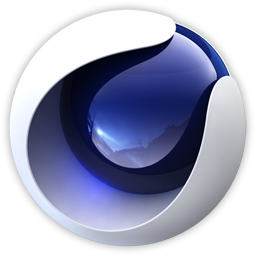Goals
- Manage the dynamic effects of objects: collisions, gravity, flexibility, …
- Work with particles, Mograph effects in order to generate complex mass animations of objects via editors
Program
Return to the interface and 4D cinema functionality
Focus on the 4d cinema properties menu
Basic principles of physical properties
Project settings
Workshop: discovering and handling the physical property menus.
Rigid
bodies Collision
bodies Flexible bodies
Friction
Particularities of floors and planes
The concepts of velocity and gravity
Surface simulation: fabric
The concepts of density and mass
Forces, damping, noise and collisions
Workshops: animations objects in gravity, with rebounds, effects of collisions between objects, elasticity and fabrics. Variations and testing of different settings.
The emitter, the objects, the lights
The emitter settings
Attraction, deviation, destruction
Friction, gravity, rotation
Turbulence, ventilation
Create smoke in 4d cinema
The environment, the plotter, the pyroclusters
Workshops: creation of programs objects with different settings and variations. Creations of animated smoke or fire effects. Specificities of the use of lights in transmitters.
The different cloning modes
The cloning settings and parameters
The different
Motext effectors and text animations
Workshops: creation of cloning objects in grid, trajectory, radial. Animations and Transformations of these clones. Adding effects via effectors and animations. Test of text effects and animation using Motexte.
Workshops: creation of object cloning and applications of simulation properties on the cloner for simplified mass effects
Duration
2 days
Price
£ 1345
Audience
Graphic designers with mastery of Cine 4D
Prerequisites
Mastery of the PC environment
Knowledge of modeling tools, texture, lighting and animation of 4D cinema
Reference
CAO100371-F
Sessions
Contact us for more informations about session date