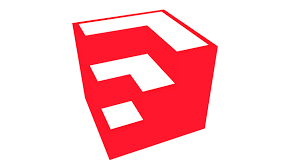Goals
- Create complex textures
- Discover and master the concepts of 3D lighting
- Illuminate your interior or exterior scenes to produce realistic images and materials
Program
Presentation of the interface
Browsing the various menus and toolbars
Presentation of the various windows
Organization of the palettes
The different channels and their functions: diffusion, dirt, reflection, refraction, opacity
Advanced properties: materials option, maps, constraints
Preview (floor, wall, generic, etc.)
Quick settings
Practical workshop: modification of the settings on a base texture. Application of this texture on different objects. Settings changes and previews. Creation of typical textures: plastic, glass, various materials
Advantages and constraints of non-procedural mode (image file-based)
Search for image texture files online or from the sketchup library Image
type analysis (image allowing repetition)
Image application in the different channels
Practical workshop: texture creation with non-procedural mode, configuration of the various settings. saving of created textures and previews.
Using the vray library
Choosing a material according to the desired texture
Adding properties to the material
Mixing textures
Adjusting and testing properties
Practical workshop: creation of complex textures mixing bumps, reflections, shine, refraction, transparency, etc …
The sun sketchup
Rectangular
lighting Sphere
lighting Spot
lighting Omni lighting
Choice of the type of lighting according to the scene
Testing the settings of the different types of lights
Practical workshop: on different scenes (architecture, objects, …) application of lighting and settings for optimized renderings.
Advantages and constraints of the procedural mode
Test of the different 2D effects: gradients, checkerboards, grids, water,…
Test of the different 3D effects: noise, cellular, rock,…
Test of the different effects in raytracing
Practical workshop: texture creation with procedural mode, configuration of the various settings. saving of created textures and previews
Vray Fur (hair, grass, etc …)
Vray clipper (subtraction or intersection of geometry)
Practical workshop: on different scenes (architecture, objects, …) application of complex texture, object creation by subtraction or intersection of objects.
Photometric lighting (IES) downloadable manufacturer
lights Dome lighting and HDRI images
Practical workshop: download creation of groups of IES lights, lighting of materials with HDRI image
Duration
5 days
Price
2114 £
Public
Draftsman, architectural project manager, decorators
Prerequisites
Master the basic functions of Vray
Reference
CAO100269-F
Sessions
Contact us for more informations about session date