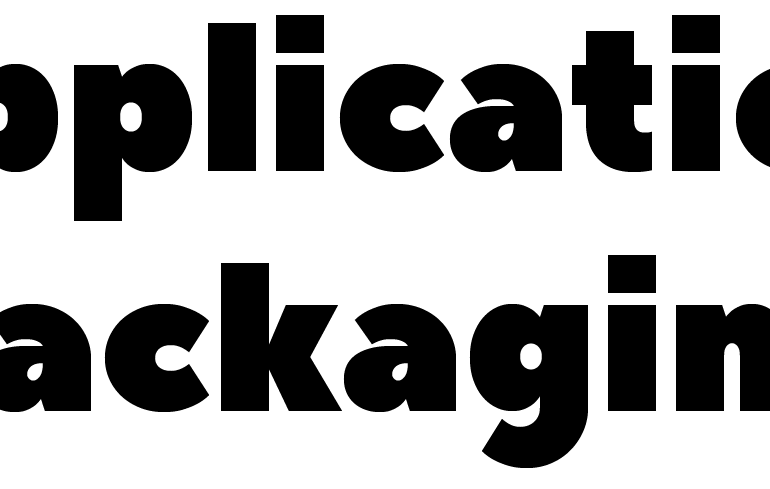Goals
- Learn how to package your applications (MSI, App-V, ThinApp, XenApp) and test them against your environments and your standards
Program
Creation of a first MSI project
Basic functions of a component
Advanced functions of a component
Self-repair
Repair
Advertised shortcuts
Actions package and « Custom actions »
Create and use reusable elements
The “merges modules” (.MSM)
The prerequisites
The chained MSI packages
Developing a patch
The different types of update
Directly modify an MSI package
Customize an MSI package with an MST
Create an MST by « playing » the installation
Convert a non-MSI package to MSI format
Run a package from the command line
Installation
Silent mode
Passing parameters
Generating a log
Repair
Uninstallation
Test the compatibility of your package with
the existing one
Validate compliance with Microsoft packaging rules
Create your own validation rules
Use isolation methods to resolve
potential conflicts
Test the correct installation of your packages with the « Quality Monitor »
What is application virtualization?
Overview of Microsoft App-V, XenSoft
XenApp, and VMWare ThinApp
Compile an Installshield project to generate a virtual package
Repackage a package into a virtual package
Directly convert your MSI packages into virtual packages
Configure the « Compatibility Solver »
Test your packages for a switch to
Windows 8 or Windows 10
Correct the
problems automatically or manually
Generate global reporting on the suitability of your
software park with Windows 8, Windows 10 or
application virtualization
Duration
5 days
Price
£ 2975
Audience
Packagers, developers, administrators
Prerequisites
A good knowledge of Windows is recommended, as well as notions of development (Visual Basic, VBScript ...)
Reference
PRO1054-F
Sessions
From 06/04/2021 to 08/04/2021 (example)
Dates ?
Dates ?