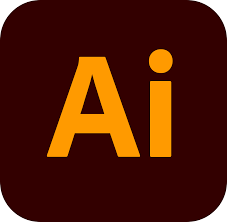Goals
- Master the main features of Illustrator
- Know how to manipulate text, images, graphs
- Know how to print a document
Program
Learn its history
Know its features
Understand its different uses
Differentiate the types of images: Bitmap and Vector
Differentiate the color modes: RGB, CMYK and Pantone colors
Use the chromatic circle and the different representations of color
Understand the main graphics formats: native Illustrator formats, AI, EPS, PDF, SVG, SVGZ, AIT
Become familiar with menu bars, options, tools, windows, interface customization
Use colour palette sets and customize the toolbar
Create a new document using the basic Illustrator templates
Use the predefined settings: print, web, mobile devices, video…
Manage workspaces
Use rulers, rule origin, guides and commented guides
Navigate within the workspace
Add workspaces
Navigate between workspaces
Use simple geometric shapes: rectangles, ellipses, etc.
Discover the selection tools
Differentiate the selection and direct selection tools
Use the anchor points
Move and transform simple shapes
Use the swatches panel
Discover the options of the colors window, the global colors
Create and edit linear, radial, and freeform gradients
Use the rotate tool
Use the scale tool
Use the eyedropper tool
Manage layers
Workshop: create simple illustrations using basic shapes
Use Bézier curve tools
Discover the pen tool
Add / remove anchor points
Use the convert points tool
Workshop: create simple illustrations using the pen tool
Discover the different types of text: free text, captive, curvilinear, etc.
Discover the text modificators
Convert text into vector outlines
Use the character and paragraph styles
Create text blocks with columns
Create linked text boxes
Workshop: create different graphic effects of text, layout texts
Discover the tool settings
Differentiate the concepts of stroke and fill
Master the stroke panel and its options
Work with the lines tool and its variants
Use the width tool
Apply colors and gradients
Workshop: draw simple illustrations using brush and pencil tools
Use the shape designer tool
Discover the different reshaping and their options:
Twirl
Pucker
Bloat
Scallop
Crystallize
Wrinkle
Use the eraser, scissors and knife tools
Workshop: modify, correct and refine illustrations using reshaping modifiers
Create and tweak graphs
Import data from Excel into graphs
Use formats intended for paper printing
Use and configure formats intended for the Web
Duration
3 days
Price
£ 630
Audience
Everyone
Prerequisites
Knowledge of the PC or Mac environment
Reference
PAO75-F
Sessions
Contact us for more informations about session date